Create collections
Data in arangodb resides in collections. Lets go ahead and create an airports document collection and flights edge collection into which will import data
Follow the steps to create the airports Document Collection in the travel database
- (1) Click COLLECTIONS on the left navigation
- (2) Click + Add Collection
- (3) Specify airports as the collection name
- (4) Specify Document as the type of collection
- (5) Click the green Save button
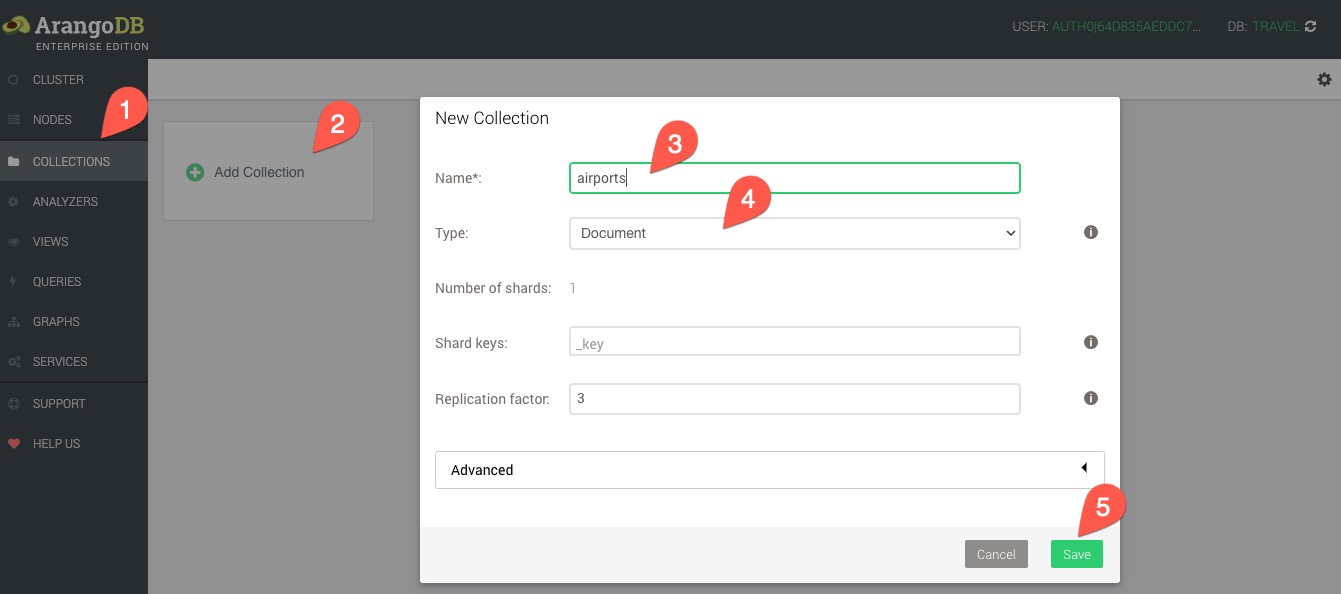
Follow the steps to create the flights Edge Collection in the travel database
- (1) Click COLLECTIONS on the left navigation
- (2) Click + Add Collection
- (3) Specify flights as the collection name
- (4) Specify Edge as the type of collection
- (5) Click the green Save button
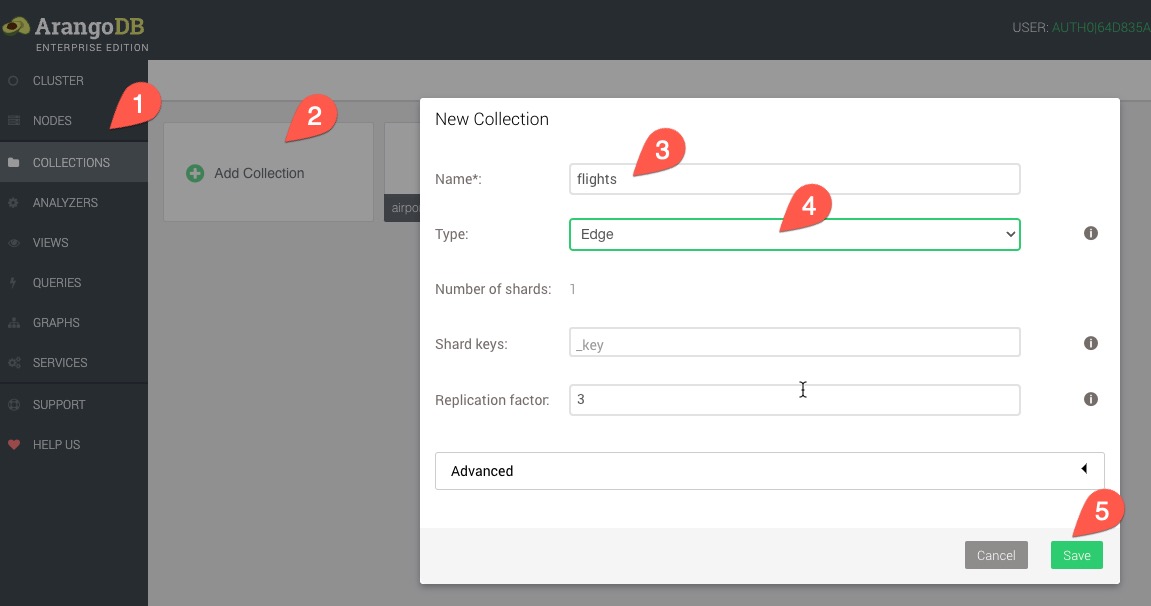
We will be creating, updating, deleting data to get you started with some fundamentals of AQL. In addition to the collections above, lets create another Document collection called scratch so we don't pollute the travel flights and airports data
- (1) Click COLLECTIONS on the left navigation
- (2) Click + Add Collection
- (3) Specify scratch as the collection name
- (4) Specify Document as the type of collection
- (5) Click the green Save button
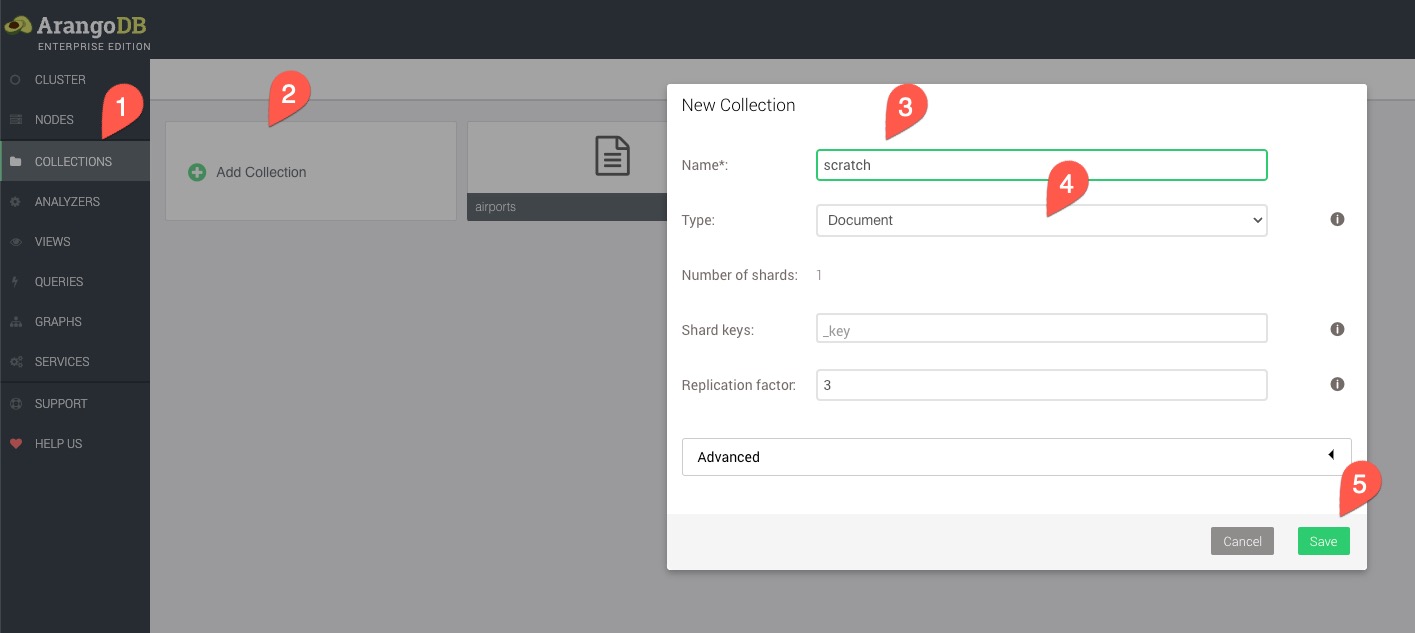
Confirm that you now have three collections in the travel database
- airports as a *Document Collection**
- flights as an *Edge Collection**
- scratch as an *Document Collection**
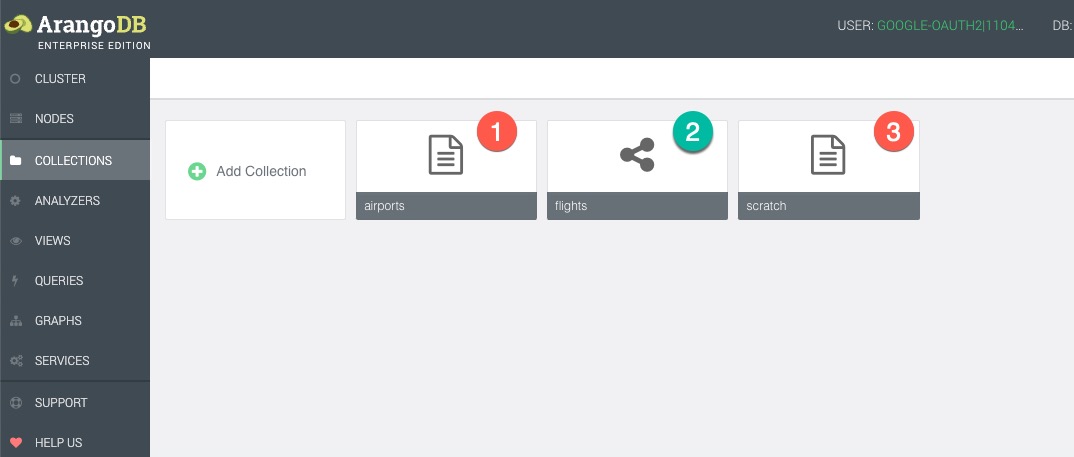
Help us improve
Anything unclear or buggy in this tutorial? Provide Feedback